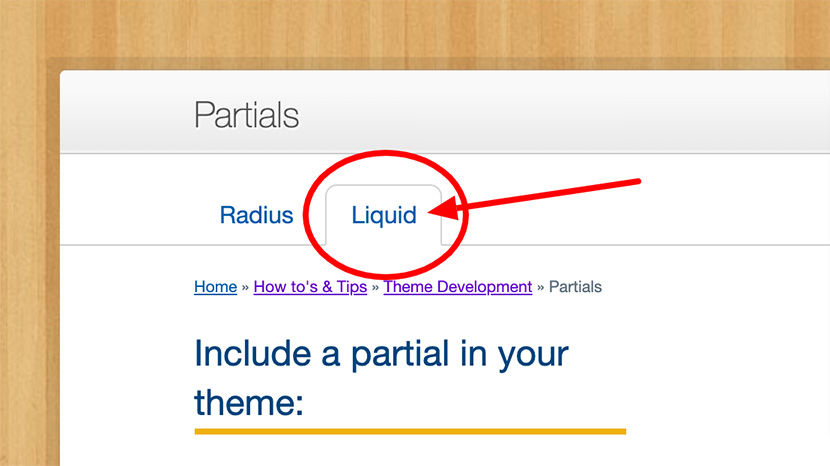A 1:1 translation of the documentation on CleanSlate CMS's Theme Development docs from the Radius templating language to Liquid. This documentation is now live on the CleanSlate CMS site. Users should use the site as the canonical resource for CleanSlate documentation.
In an effort to keep files organized similarly to how they are organized on CleanSlateCMS, each file name starts with a number divisible by 5. For example, 05-page-name-here.md. Each file must start with a number like 05, 10, 15, 20, ... followed by the name.
If content is inside a folder, restart numbering at 05.
If the folder has more than 19 child pages (eg: 95-page-name-here.md), use a three digit prefix (eg: 095-page-name-here.md).
Some pages are parent pages with a bunch of child pages. In this repository, they're labeled as folders. Inside each folder is index.md along with it's child pages.
For example, the 20-tag-documentation folder has an index.md file. The index.md page refers to the Tag Documentation parent page.
I have found that MarkedJS does the best job translating Markdown to HTML.
Once you have the HTML, we'll be able to insert it into CleanSlate via the Edit HTML button.
Long code blocks should use the wvuwebgist Github account.
Short code blocks should use Prism.js. The cleanslate-site theme supports this library.