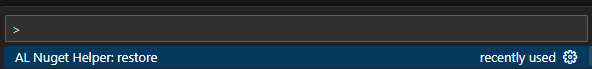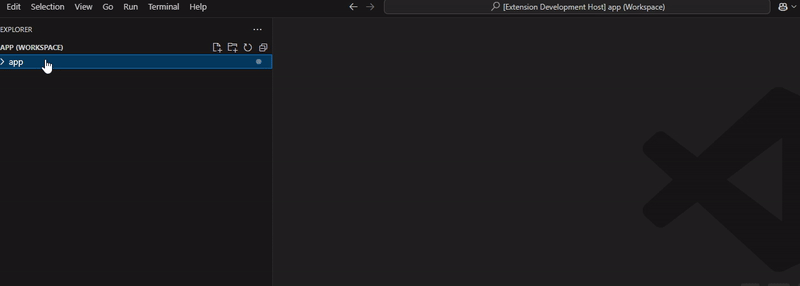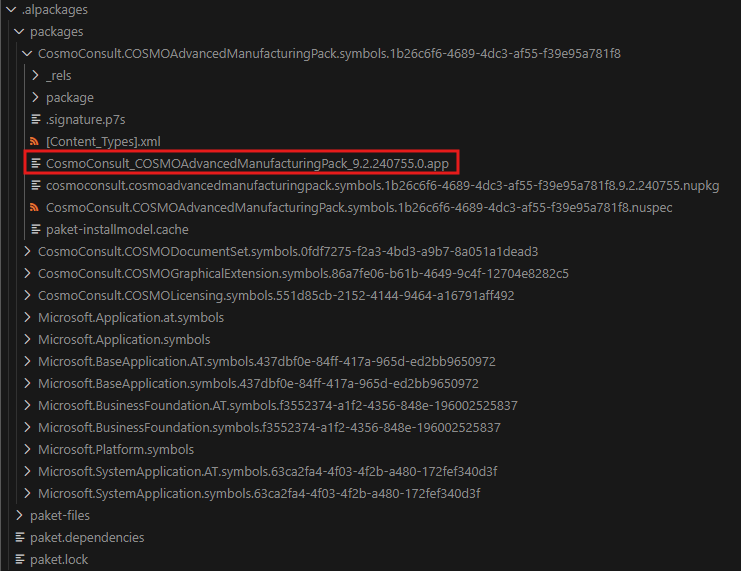This is an extension for VSCode which provide a restore command for NuGet in AL Projects
- AL Nuget Helper: restore
Run command AL Nuget Helper, it will parse your app.json and download all dependencies, using the official Microsoft feeds
| Setting | Supported Scope | Default value | Description |
|---|---|---|---|
| al-nuget-helper.countryCode | User,Workspace,Folder | Defines the country version of the packages which is downloaded. This only applies for localized 1st party apps from microsoft |
|
| al-nuget-helper.overwritePaketDependencies | User,Workspace,Folder | true | If false the paket.dependencies file will not be modified automatically anymore, if the file does not exist, it will be created anyway |
| al-nuget-helper.customPaketExecutablePath | User | Here you can define your own executable instead of the paket.exe provided by the extension. You can use every command which accepts install as first parameter |
The structure in the .alpackages folder is a little bit different then you might expect. The tools is creating some status files and a paket.dependencies file which holds the information about what NuGet packages will be restored. Also instead of only the *.app file, the whole nuget package is downloaded which means that there will be subfolders